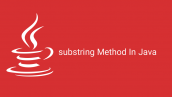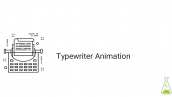آموزش NestedScrollView در کوتلین
سلام دوستان در این سری از آموزش برنامه نویسی اندروید به آموزش NestedScrollView در کوتلین می پردازیم قبلا آموزش NestedScrollView را در اندروید برای شما قرار دادیم در این آموزش NestedScrollView را زبان برنامه نویسی کوتلین (kotlin) قرار میدهیم از NestedScrollView به منظور استفاده از Scroll درون یک ScrollView دیگر می توان از NestedScrollView استفاده کرد با ما همراه باشید.
ابتدا وارد فایل strings.xml شده در مسیر res/values قرار دارد و کدهای زیر را در آن قرار دهید.
1 2 3 4 5 6 7 8 9 10 11 | <resources> <string name="app_name">NestedScrollView</string> <string name="no_image">No Image</string> <string name="nested_scroll_text">programchi.ir presents tutorial on NestedScrollView! NestedScrollView is just like ScrollView, but it supports acting as both a nested scrolling parent and child on both new and old versions of Android. Nested scrolling is enabled by default. NestedScrollView is used when there is need for scrolling inside another scrolling view. Normally this would be difficult task because system would be unable to decide which view to scroll. This is where NestedScrollView comes into role. </string> </resources> |
در بالا یک رشته طولانی تعریف کردیم تا nestedscroll را به واضح نمایان کنیم.
در ادامه یکسری عکس برای شما قرار میدهیم آنها را دانلود و در پوشه drawable قرار دهید.
لینک دانلود
در layout خود که در اینجا نام آن activity_main.xml است کدهای زیر را قرار دهید.
1 2 3 4 5 6 7 8 9 10 11 12 13 14 15 16 17 18 19 20 21 22 23 24 25 26 27 28 29 30 31 32 33 34 35 36 37 38 39 40 41 42 43 44 45 46 47 48 49 50 51 52 53 54 55 56 57 58 59 60 61 62 63 64 65 | <?xml version="1.0" encoding="utf-8"?> <ScrollView xmlns:android="http://schemas.android.com/apk/res/android" android:layout_width="match_parent" android:layout_height="match_parent"> <LinearLayout android:layout_width="match_parent" android:layout_height="wrap_content" android:layout_marginBottom="20dp" android:gravity="center" android:orientation="vertical"> <android.support.v4.widget.NestedScrollView android:layout_width="match_parent" android:layout_height="100dp" android:layout_margin="20dp" android:background="@android:color/white" android:padding="10dp"> <LinearLayout android:layout_width="match_parent" android:layout_height="wrap_content" android:orientation="vertical"> <TextView android:layout_width="wrap_content" android:layout_height="wrap_content" android:text="@string/nested_scroll_text"/> </LinearLayout> </android.support.v4.widget.NestedScrollView> <ImageView android:layout_width="wrap_content" android:layout_height="wrap_content" android:layout_marginBottom="20dp" android:contentDescription="@string/no_image" android:src="@drawable/guava"/> <ImageView android:layout_width="wrap_content" android:layout_height="wrap_content" android:layout_marginBottom="20dp" android:contentDescription="@string/no_image" android:src="@drawable/jackfruit"/> <ImageView android:layout_width="wrap_content" android:layout_height="wrap_content" android:layout_marginBottom="20dp" android:contentDescription="@string/no_image" android:src="@drawable/mix_fruit"/> <ImageView android:layout_width="wrap_content" android:layout_height="wrap_content" android:layout_marginBottom="20dp" android:contentDescription="@string/no_image" android:src="@drawable/pomegranate"/> <ImageView android:layout_width="wrap_content" android:layout_height="wrap_content" android:layout_marginBottom="20dp" android:contentDescription="@string/no_image" android:src="@drawable/strawberry"/> <ImageView android:layout_width="wrap_content" android:layout_height="wrap_content" android:layout_marginBottom="20dp" android:contentDescription="@string/no_image" android:src="@drawable/zespri_kiwi"/> </LinearLayout> </ScrollView> |
و در نهایت کد خاصی هم در MainActivity.kt قرار نخواهیم داد و همانند زیر خواهد بود.
1 2 3 4 5 6 7 8 9 | package ir.programchi import android.os.Bundle import android.support.v7.app.AppCompatActivity class MainActivity : AppCompatActivity() { override fun onCreate(savedInstanceState: Bundle?) { super.onCreate(savedInstanceState) setContentView(R.layout.activity_main) } } |
این آموزش به پایان رسید.
موفق باشید.
 آموزش برنامه نویسی اندروید |
آموزش برنامه نویسی اندروید |